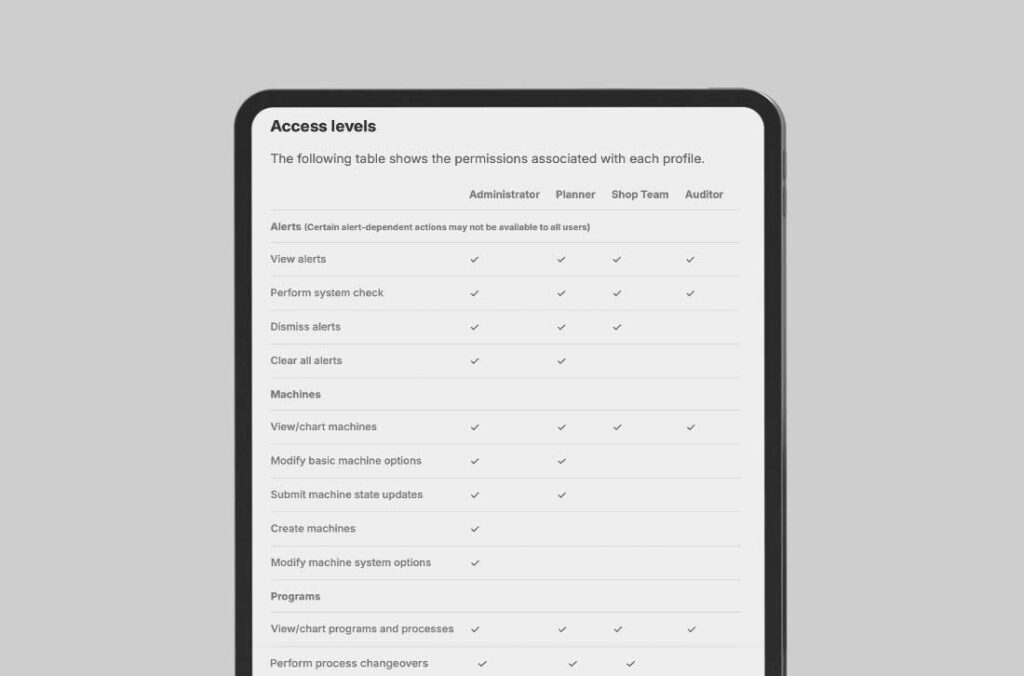User Profiles
Ensure that the right people have access to the right data. With multiple user profile options, OnTakt allows you to set what data a user has access to.
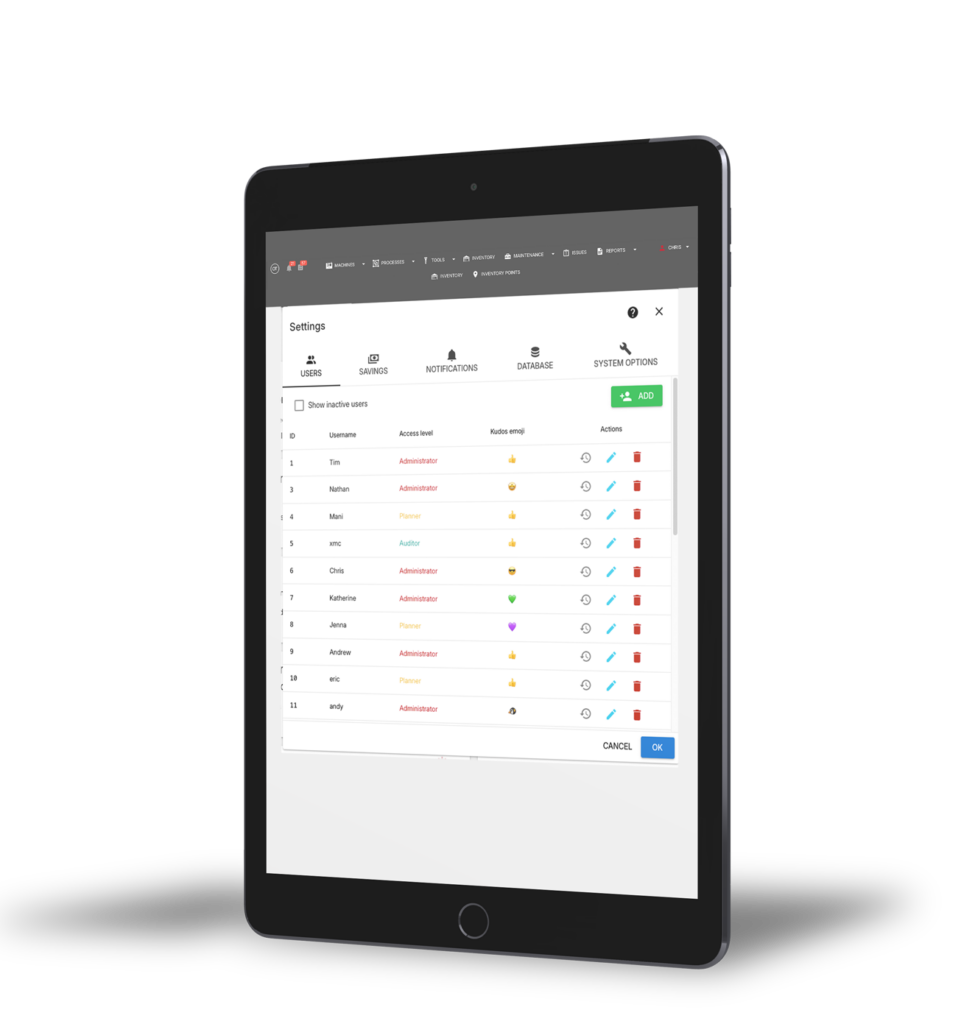
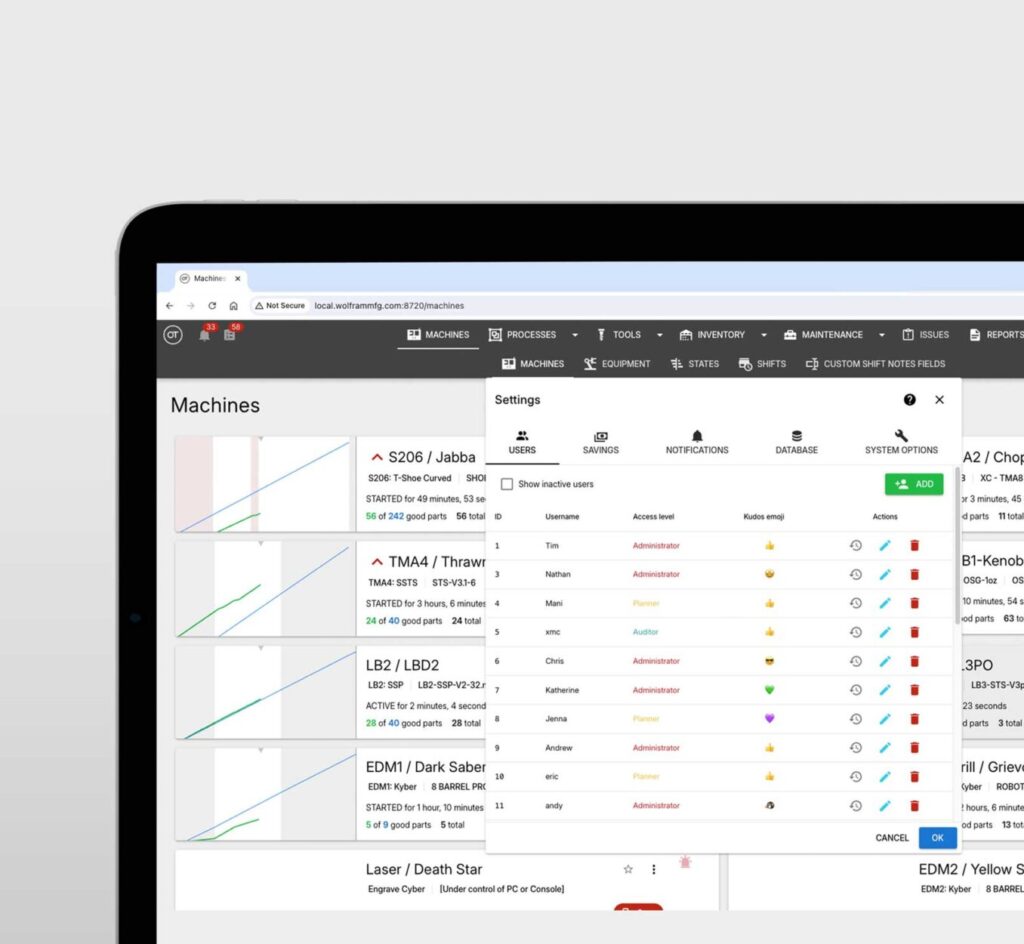
User Profiles with Access Levels
OnTakt allows you to set up user profiles with the correct access level for every level at your organization. There is no charge for per-user access to the software so you can make sure the right people have the right access to your internal data.
Understanding Levels of Access
OnTakt provides user levels for administrators, planners, shop floor, and auditors. For a full breakdown of our user profiles and each level of access, visit our Knowledge Base.

OnTakt for Owners and Executive Management
- Understand from a distance what machines are running and which need attention
- Access OnTakt whether onsite or remote, desktop or mobile
- Receive critical real- time alerts when your production processes need attention
- Create and receive customized reports that help you define where to deploy people, equipment, and capital resources
OnTakt for Operations and Production Management
- Leverage OnTakt to define, set, and communicate production targets
- Track production in real time to know exactly when a process is behind target
- Enable production dashboards and reports to quickly get machines back online
- Permanently solve production problems by tracking ongoing issues for continuous improvement
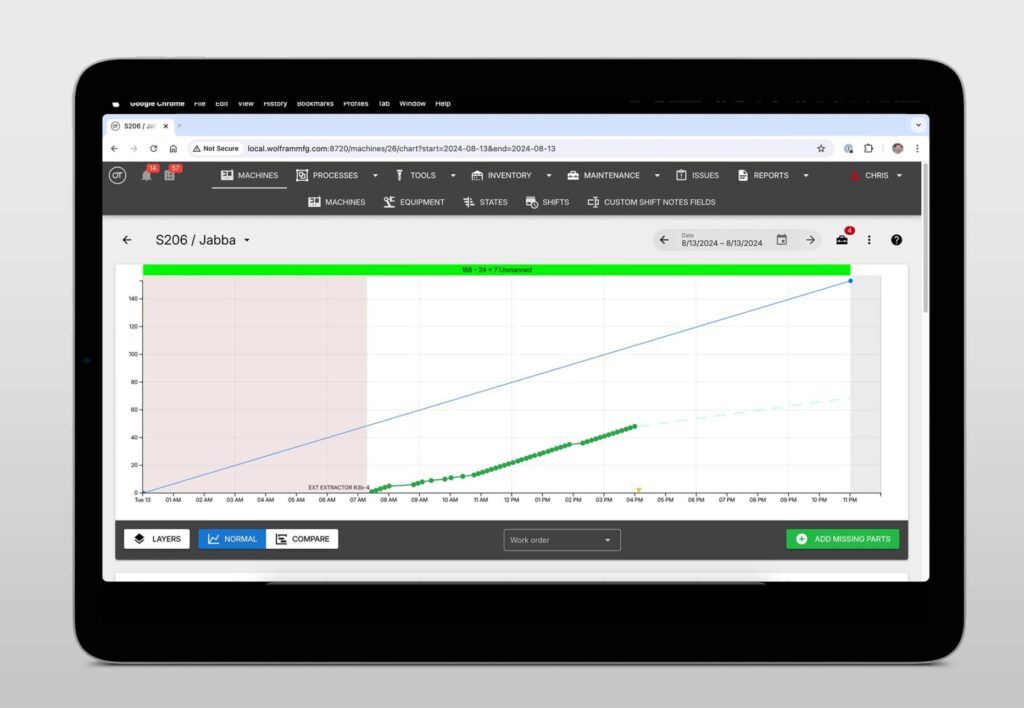
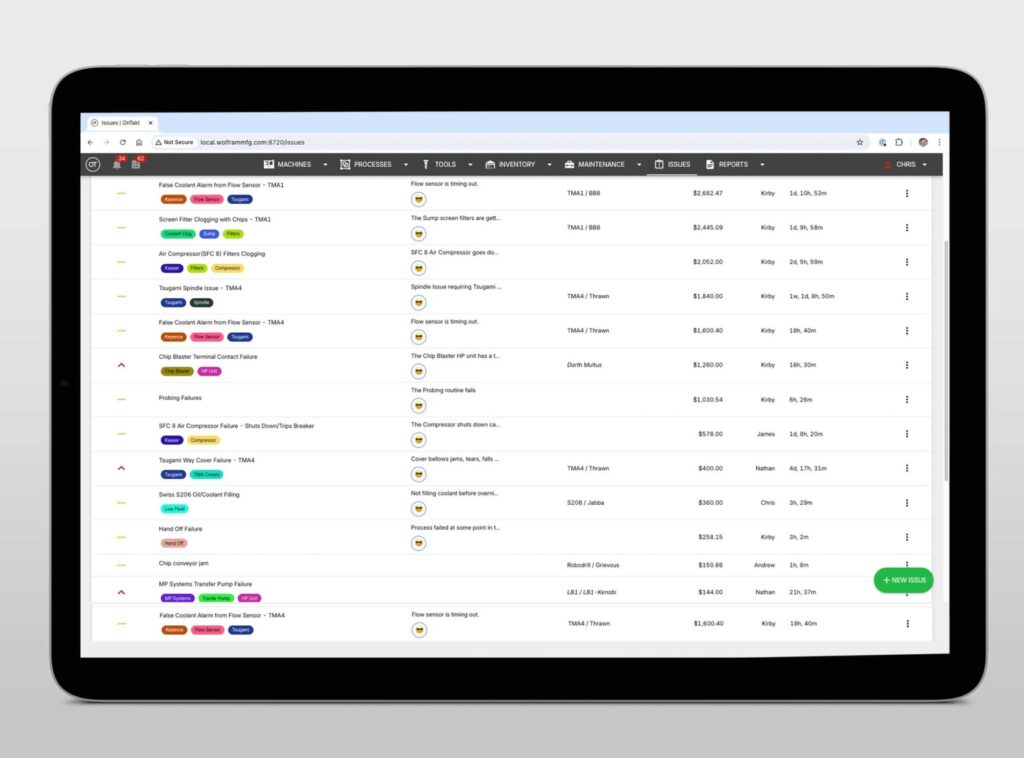
OnTakt for Manufacturing Engineers and Process Improvement
- Leverage OnTakt to identify and quantify (in dollars) what is stopping your machines
- Track ongoing issues and define an ROI for the most critical continuous improvement projects to solve problems permanently
- Use historical reporting to identify new opportunities for improvement
- Identify when new machines and equipment are needed or when robotics and automation are justified
OnTakt for Machinists, Machine Operators, and Shop Floor Technicians
- Leverage OnTakt to be the eyes and ears for the shop floor
- Real time notifications through Slack, MS Teams, or email identify when a machine stops unexpectedly
- Production dashboards highlight and prioritize which machines need attention and what tasks are most critical to keep production running
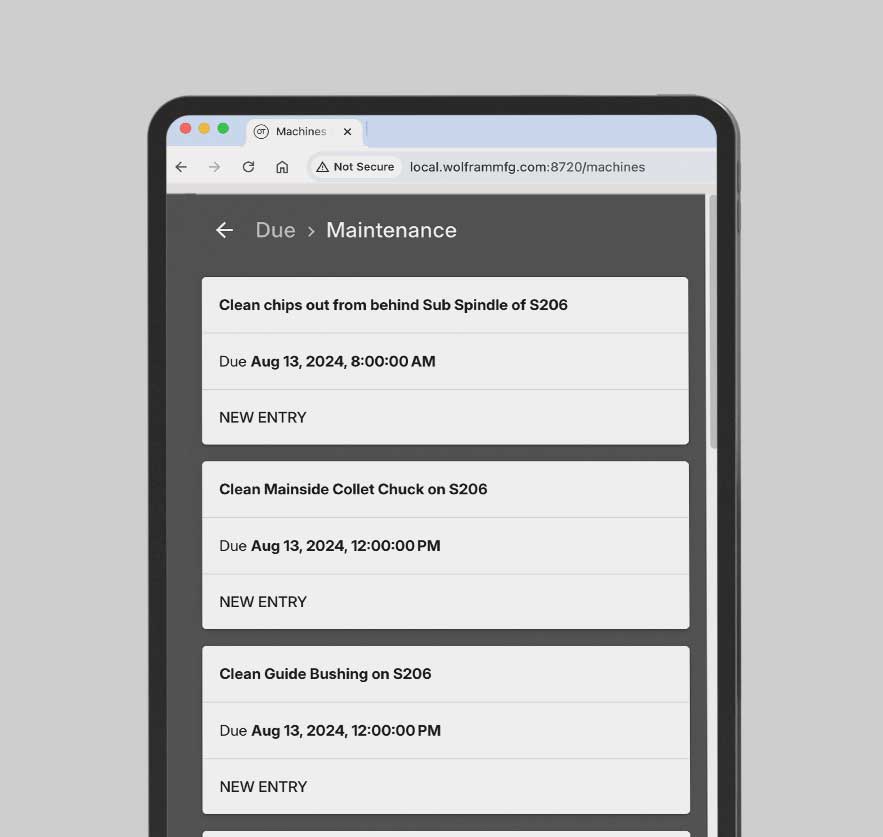
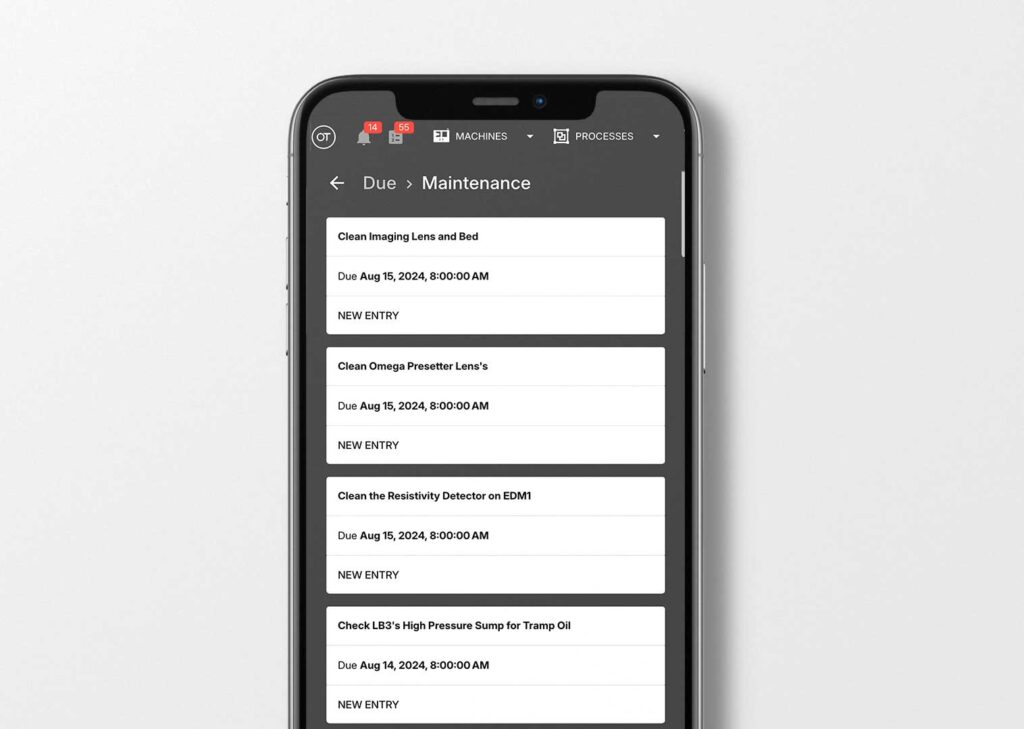
OnTakt for the Maintenance Department
- Leverage OnTakt’s Maintenance module to manage maintenance tasks for all equipment on your shop floor (not just your CNCs)
- Create, monitor, and track maintenance items with an auditable maintenance dashboard
- Utilize the Calendar feature to balance and spread maintenance tasks out across the week, month and year
- Identify and prioritize critical maintenance items that are required to keep machines running to prevent damage and prevent unexpected downtime
OnTakt for Quality Managers
- Leverage OnTakt’s audit function to track which tasks were completed and when
- Track the number of good, scrapped, and reworked parts in real time through machine cards
- Utilize the OnTakt API to push quality data directly to other software and QMS systems
- Use machine macro variables for tracking serial numbers and in-machine quality inspections
- Set up tolerance limits or statistical process limits to variables tracked in the CNC to receive notifications if quality is drifting unexpectedly or over time
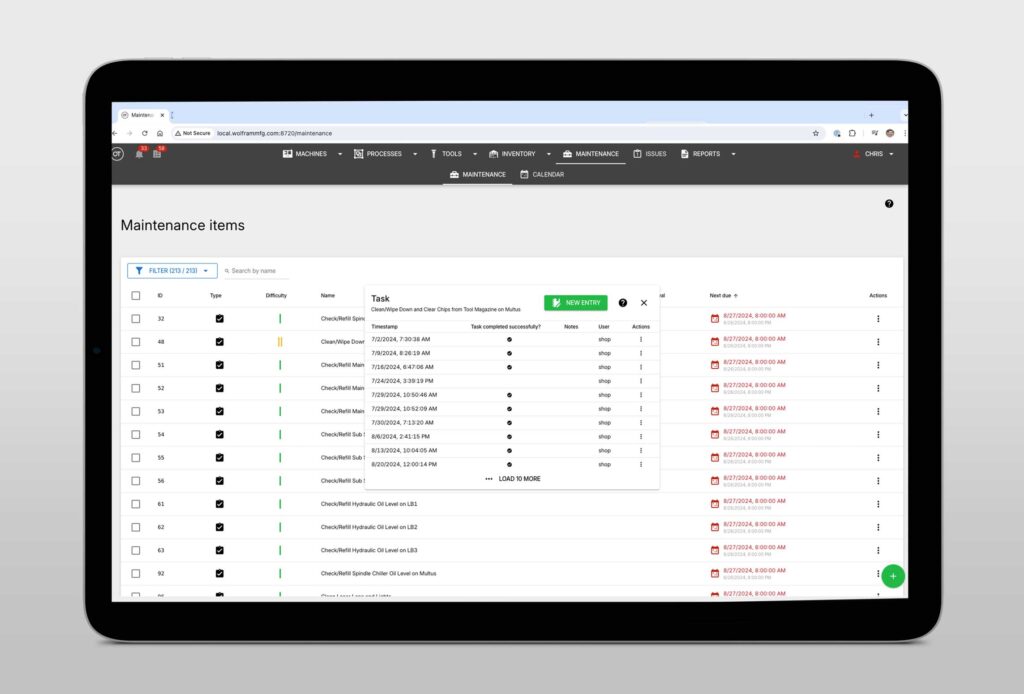
Ready to get started?
Find out how OnTakt enables machine shops of all sizes to easily leverage data to increase productivity and profitability.